Eyestrain? How to Relax Your Eyes
After intense use of your eyes, such as looking at digital devices or reading for long periods without a break, you can suffer from eyestrain. Fortunately, there are tips to help relax your eyes.
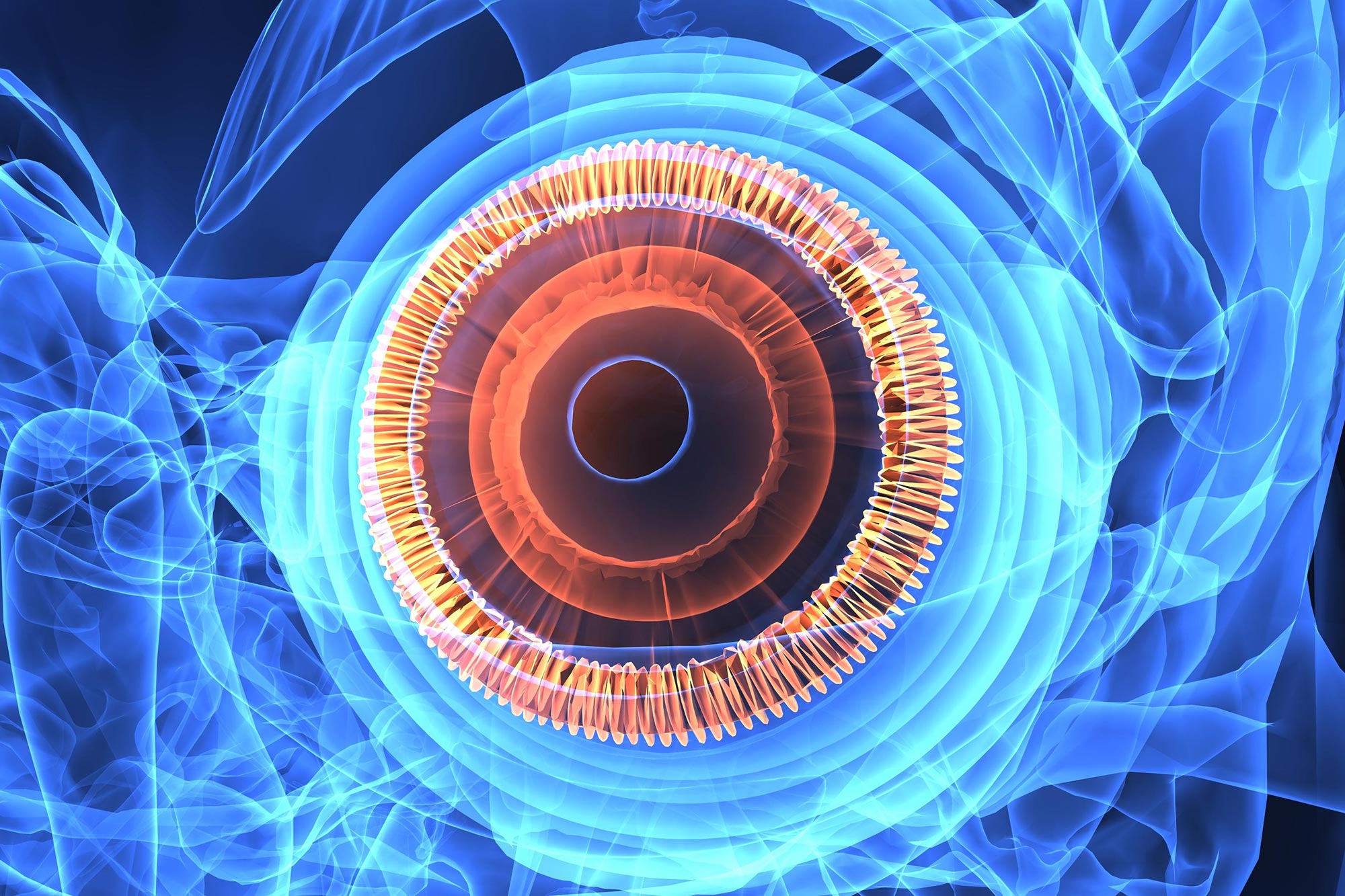
Modern life isn’t always kind to your eyes.
Many devices, like computers, phones, and tablets, emit blue light that may cause eyestrain. Focusing on detail-driven tasks can also cause blurry vision, light sensitivity, and headaches. Nonetheless, there are various ways to relax your eyes.
Get some shuteye
A simple way to relax your eyes is to shut out the light. If you have time, sit or lie quietly for a few minutes, close your eyes, and focus on your breath. Calm breathing will help to relax your facial muscles, and shutting your eyes will reduce eyestrain.
Try palming
Palming can relax your optic nerves and give your eyes a break from light at the same time. To palm correctly, sit comfortably and rub your hands together; this will warm them. Now cup, rather than press, your palms over your eyes. The heels of your hands should rest on your cheekbones while your fingers are on your forehead.

Eyestrain is a common problem these days, with so many people focusing on their devices’ screens for long periods. Fortunately, there are some tricks to help relax your eyes.
Use a warm or cool eye compress
Relax your eye muscles and reduce strain with a cool or warm compress. Dip a clean cloth in cold or warm water, and put it over your eyelids for a couple of minutes. If you’re unsure which temperature compress suits you best, remember coolness reduces inflammation and puffy eyes while warmth soothes.
Shield your eyes from blue light
Your computer, phone, and tablet emit blue light that can cause eyestrain, but you can counteract it with blue-light-blocking glasses. Alternatively, you might be able to change the screen brightness or blue light levels by adjusting your device’s settings. Also, you could reduce screen time as a way of reducing eyestrain.
Employ the 20-20-20 rule
To reduce the risk of eyestrain and dry eyes, follow the 20-20-20 rule. After 20 minutes of screen time, look about 20 feet into the distance for roughly 20 seconds; this will relax your eyes and give them a break.
Adjust your screen (or chair)
The AOA (American Optometric Association) suggests people sit so that the top of their computer is at or a fraction below eye level. The computer monitor should be about 25 inches away from the eyes.
Eyestrain can be a problem for many people, whether they use a computer or not. If you suffer from painful eyes or blurred vision, ensure you get advice from a medical professional to rule out health issues. Then, follow these tips to help your eyes rest and avoid straining them.
References:
- Visioncenter.org/blog/blue-light-effects-eyes/.(Blue light and eye strain).
- Optometrists.org/general-practice-optometry/guide-to-eye-health/eyes-the-windows-to-your-health/top-4-tips-to-relax-your-eyes/. (Screen position and the 20-20-20 rule).
- odymindlight.com/palming-for-the-eyes. (Palming).









